- 締切済み
エクセルで次の値を予測
できるかどうかも分からないで質問します。 質問の内容は、2つです。 ☆A1~A10に値が入っています。 ☆このA1~A10の値を使って、A11に入る値を予測します。 質問: 1.A11に入れる関数、もしくはマクロを教えてください。 2.予測する手法はいろいろあると思います。その手法を教えてください。(できれば、それを関数入力またはマクロでどのように組めばよいか、教えてください) 非常に虫のよい質問であることを重々承知のうえの質問です。 なんだこのヤローと思わずに教えてください。
- みんなの回答 (5)
- 専門家の回答
みんなの回答

noname#20377
回答No.5










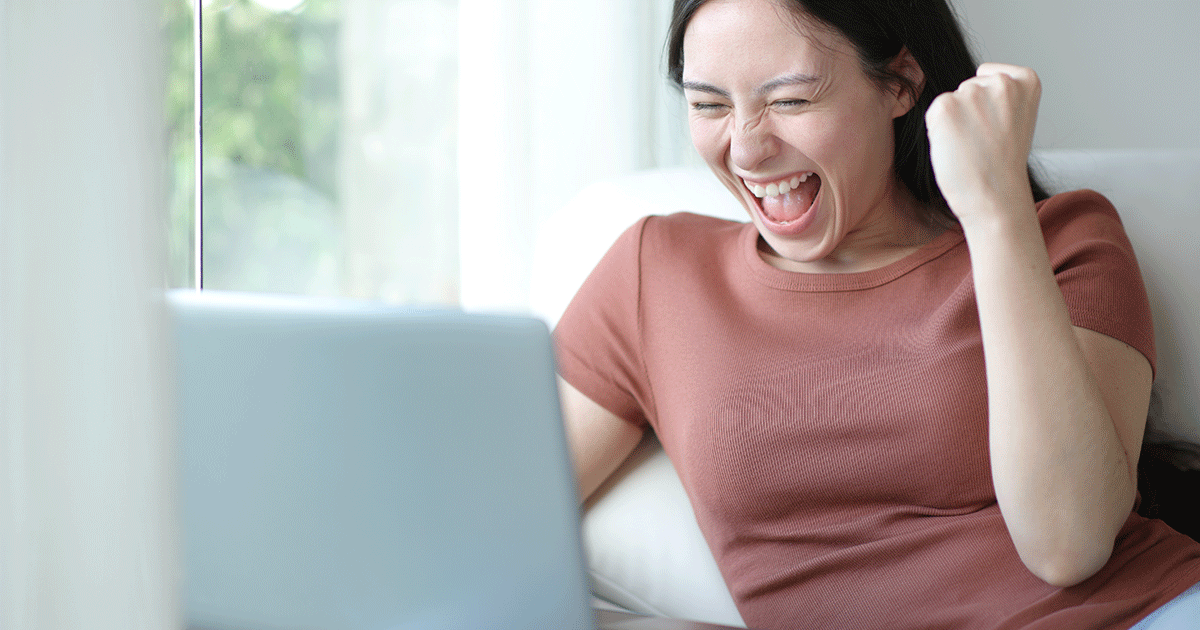















お礼
たびたびの回答ありがとうございます。 No1,No3で書きましたとおり、内容検討に入っています。 成果がでたところで、再度御礼をいたします。