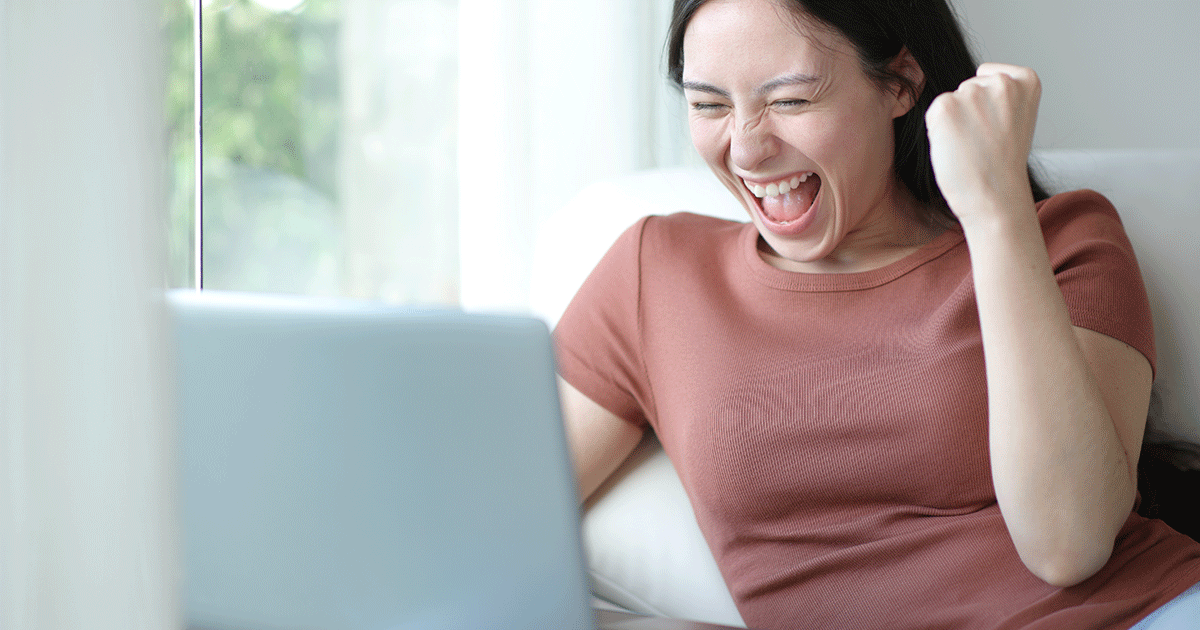- 締切済み
FTPのページが見れないのですが・・・
http://www.rsalabs.com/pkcs/pkcs-6/index.html 上記のHPからFTPのページへ飛ぶと 以下のようなメッセージ画面が出てきてしまい、 目的の情報が得られません。 ちょっと見にくいと思いますが、FTPのページを見るために 設定しなければいけないことがあるのでしょうか? もし同じようなメッセージが出た方がいらっしゃいましたら何か教えて下さい。よろしくお願いします。 Forbidden by DeleGate Forbidden by DeleGate on `djgw:18080'. Tried from 10.7.3.56:1360 to ftp://ftp.rsasecurity.com:21. The MANAGER of this DeleGate -- postmaster@mc.ntts.co.jp -- may help you... -------------------------------------------------- Note for managers: If this access should be permitted, add a REMITTABLE and/or a PERMIT parameter into the list of parameters which you give to the DeleGate. REMITTABLE = +, protoList PERMIT = protoList : dstHostList : srcHostList This will permit a client host in srcHostList to access a server host in dstHostList using a protocol in protoList. For example, current access will be permitted with one of following specifications. PERMIT="ftp:ftp.rsasecurity.com:10.7.3.56" (narrowest permission) PERMIT="*:*:10.7.3.56" (10.7.3.56 can access any host by any protocol) PERMIT="*:*:10.7.3.56/@" (any host on the same network with 10.7.3.56 are permitted) Also you need REMITTABLE=+,ftp if ftp is not included in the current REMITTABLE. And also you need RELAY=proxy,delegate parameter to enable DeleGate's original proxy function with "/-_-" notation for users from non-local networks.
- みんなの回答 (3)
- 専門家の回答
みんなの回答
- nihonrisu
- ベストアンサー率25% (9/35)