- 締切済み
divの間にすき間ができる
入れ子にされたdivとdivの間で隙間ができて困っております。 構造は<div id="header2">内に企業ロゴイメージ部を<h1>タグで設置し、 入れ子で<div class="headnavi">を入れ、隙間なく<div id="navi"> を表示させるつもりですが、<div id="header2">と<div id="navi">の間に ブラウザで見たときに隙間ができてしまいます。 どうすれば隙間無く表示させることができるでしょうか? <div style="clear:both"></div>を入れてみては?と言われましたので 入れてみましたが効果はなく困っております。 【html部】 <div id="header2"> <h1><a href="index.html"><img src="images/logo.jpg" alt="" width="270" height="80" border="0" /></a></h1> <div class="headnavi"> <ul> <li id="access"><a href="access/index.html">地図・連絡先</a></li> <li id="inquiry"><a href="inquiry/index.html">お問い合わせ</a></li><li id="sitemap"><a href="#">サイトマップ</a></li> </ul> </div> <div style="clear:both"></div> </div> <div id="navi"> <ul> <li id="aboutus"><a href="about_us/index.html">会社案内</a></li> <li id="works"><a href="works/index.html">業務紹介</a></li> <li id="enviro"><a href="enviroment/index.html">環境方針</a></li> <li id="carrier"><a href="carriers/index.html">採用情報</a></li> </ul> </div> 【スタイルシート】 #header2 { height: 80px; margin-bottom: 0px; padding-bottom: 0px; } #header2 h1 { padding-top: 0px; margin: 0px; float: left; padding-bottom: 0px; padding-left: 14px; } #header2 .headnavi { height: 24px; margin-right: 14px; } #header2 .headnavi ul { padding-top: 0px; padding-bottom: 0px; margin-top: 0px; margin-bottom: 0px; float: right; height: 24px; } #header2 .headnavi li { text-indent: -9999px; display: inline; list-style-type: none; } #header2 .headnavi li a { text-decoration: none; display: block; height: 24px; overflow:hidden; float: left; } /*------off----- */ #header2 .headnavi li#access a { width:124px; height: 24px; background-image: url(../images/head_navi.jpg); background-repeat: no-repeat; } #header2 .headnavi li#inquiry a { width:125px; height: 24px; background-image: url(../images/head_navi.jpg); background-repeat: no-repeat; background-position: -124px 0px; } #header2 .headnavi li#sitemap a { width:121px; height: 24px; background-image: url(../images/head_navi.jpg); background-repeat: no-repeat; background-position: -249px 0px; } /*------hover------- */ #header2 .headnavi li#access a:hover { background-image: url(../images/head_navi.jpg); background-repeat: no-repeat; background-position: 0px -24px; } #header2 .headnavi li#inquiry a:hover { background-image: url(../images/head_navi.jpg); background-repeat: no-repeat; background-position: -124px -24px; } #header2 .headnavi li#sitemap a:hover { background-image: url(../images/head_navi.jpg); background-repeat: no-repeat; background-position: -249px -24px; } <div style="clear:both"></div>
- みんなの回答 (1)
- 専門家の回答
みんなの回答
- mazayugi
- ベストアンサー率33% (8/24)







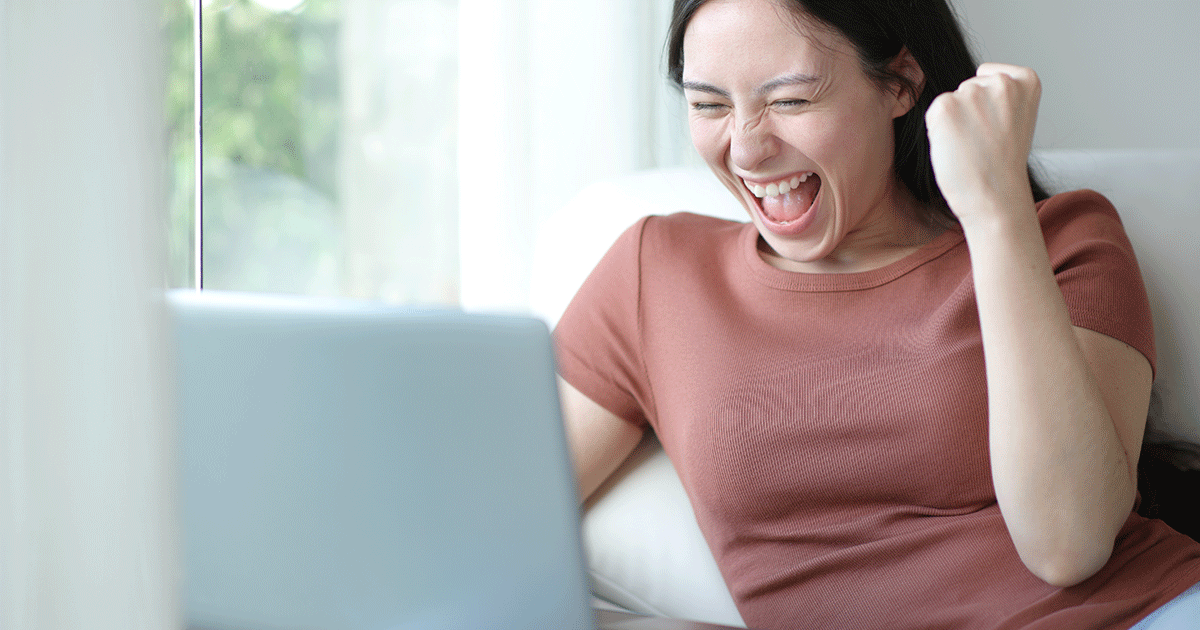














お礼
ありがとうございます。 #navi ulのmargin-top: 0pxを入れることで自分で解決できました。