DELL Dimension 4700C
DELL Dimension 4700Cを買ったのですが
モニターを接続するとエラー?がでます
どうしたら直りますか?
このような文字がでてきます。
All Rights Reserved
Dell System Dimension 4700c Series
BIOS version A03
www.dell.com
Keyboard failure
Attention: Unsupported Video Configuration Detected
Action is Required
This computer has an add-in graphics card, but the monitor cable is plugged
into the integrated video connector.
To attach the monitor cable to the add-in graphics card:
1. Shut down the computer
2. Plug the monitor cable into the add-in graphics card connector.
This may require a video adapter or video adapter cable.
(provided with the system)
3. Turn on the computer.
This message should not appear after completing these steps.
For more information or help, please refer to the system documentation.
System halted!
どうすればいいでしょうか?
お願いします








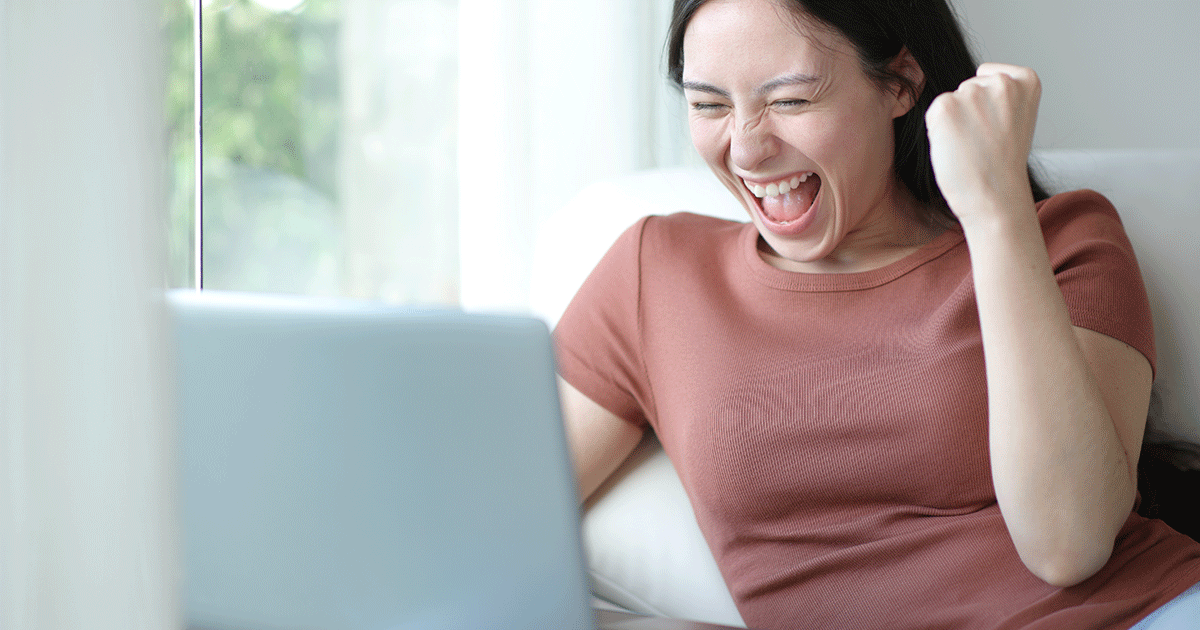















お礼
ありがとうございました。 早速、購入を検討してみます。